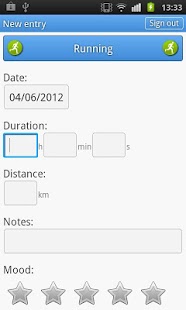Heia2Go 1.1.1
Free Version
Publisher Description
Heia2Go – Get in shape or stay fit with the Heia2Go mobile training diary. No matter what your sport - take the Heia2Go with you wherever you go!
The purpose of Heia2Go is to provide you with positive motivation for getting in to shape or keeping your fit. It is a lightweight HeiaHeia-compliant training diary tool for Android phones.
Heia2Go lets you log your training information and your current weight. In addition, you may track your current location on the map and record your training route by using GPS. Heia2Go allows you to work either in online or offline mode.
Heia2Go is easy to install on your Android phone. You may sync the training log onto your HeiaHeia web account, or use the Heia2Go as a stand-alone application.
Top features:
• Ready to try with three pre-installed sports, even without HeiaHeia account
• Track and record your route with GPS and view in on the map during training
• Create training diary entries on your mobile
• Submit entries to your HeiaHeia web account
• View your on-line HeiaHeia training log
• Record your daily weight.
Create HeiaHeia account for free, if not having one, on the HeiaHeia web site:
http://www.heiaheia.com
Get acquainted with Digia, the Heia2Go provider:
http://digia.com/en/Home/What-we-do/
About Heia2Go
Heia2Go is a free app for Android published in the Health & Nutrition list of apps, part of Home & Hobby.
The company that develops Heia2Go is Digia. The latest version released by its developer is 1.1.1. This app was rated by 1 users of our site and has an average rating of 5.0.
To install Heia2Go on your Android device, just click the green Continue To App button above to start the installation process. The app is listed on our website since 2012-08-29 and was downloaded 9 times. We have already checked if the download link is safe, however for your own protection we recommend that you scan the downloaded app with your antivirus. Your antivirus may detect the Heia2Go as malware as malware if the download link to com.digia.heia is broken.
How to install Heia2Go on your Android device:
- Click on the Continue To App button on our website. This will redirect you to Google Play.
- Once the Heia2Go is shown in the Google Play listing of your Android device, you can start its download and installation. Tap on the Install button located below the search bar and to the right of the app icon.
- A pop-up window with the permissions required by Heia2Go will be shown. Click on Accept to continue the process.
- Heia2Go will be downloaded onto your device, displaying a progress. Once the download completes, the installation will start and you'll get a notification after the installation is finished.